Cetera offers Magento2 website support in Australia for $10/hour or unlimited plans from $890/month to $1,700/month. Our developers and designers support more than 50 webshops and 1,000 websites for 100+ customers in Australia and worldwide.
Contact support team Get free eCommerce check-list
Magento is the most popular e-commerce platform in the world, which processes more than 155 billion US dollars of the total volume of goods sold annually on this platform. It is one of the most commonly used CMS for creating online stores worldwide due to its powerful scalable architecture.
There are many reasons why major brands trust Magento. Here are just a few of the best features of Magento 2:
- Magento 2 is compatible with the latest technologies such as PHP 7, which means fast loading (compared to Magento 1). Magento 2 can process 10 million page views per hour.
- Multi-store, multilingualism. Magento provides an easy way to create additional sites using subdirectories and design options.
- Easy admin panel. It is very convenient for customization, product creation, navigation and data filtering.
- he best shopping process. Easy checkout, user-friendly UI / UX interface and enhanced search functionality.
- New features and modern technology. PHP7, HTML5, CSS3 and LESS / SASS, RequireJS preprocessors, installing updates using Composer and the like.
- Scalability and modularity allow you to expand Magento to fit your needs.
- Magento has a global ecosystem of over 300,000 developers and a network of more than 1,000 highly qualified technology and solution partners.
Magento is a very popular CMS, but you should not choose it for developing small online stores, as it is difficult to learn and expensive to maintain. This engine should be used only for serious projects where functionality and breadth of possibilities are important.

How to solve a Magento 'Access Denied' issue
- Log out from your admin panel and log back in again.
- Reset the Magento admin privileges: System -> Permissions -> Roles -> Administrators
- Click on the 'Role Resources' options shown on the left of screen to make sure your 'Resource Access' is set to 'All’.
- Click on the 'Save Role' button and you're all good to go. Magento admin permissions is reset.
How to create Search Engine Friendly URLs for Magento
- Log onto the Magento administration section -> click on the 'Configuration' button.
- From the sub-navigation panel on the left, switch to 'Web Page' under the system navigation menu. You should see some blue lines once the page loads, representing closed options tablets.
- Click on the ‘Search Engines Optimization’ tab-> turn the 'Use Web Server Rewrites' option on (select and mark as 'Yes').
- Click on the 'Save Config' button.
Managing your Magento site redirects
It's highly recommended to redirect your website visitors to open your Magento store through 'www.'-alias only.
- Open your .htaccess file which is located in the Magento root.
- Search for the 'RewriteEngine'.
- Add the following code:
RewriteCond %{HTTP_HOST} ^yourdomain.com$ [NC]
RewriteRule ^(.*)$ http://www.yourdomain.com/$1 [R=301,L] - Save .htaccess file
- Login onto your Magento admin
- Go to System -> Configuration -> Web.
- Click on the "Unsecure" tab -> change the base URL option from http://yourdomain.com to http://www.yourdomain.com.
- Click on the 'Save Config' button
How to clear Magento Cache
Magento cache folder is located in Magento installation directory -> /var/cache
- Delete the folder.
- Go to Magento admin System -> select 'Cache Management' and 'Clear All Cache'.
Magento
Since 2010 Cetera Labs specializes at Magento support and development services. We hire skilled and well-trained software developers. Our work is well organized. We use modern methodologies, SLA and project management software.
Support services
- Usability and conversion optimization.
- Search engines optimisation.
- Web advertising campaings management.
- HTML-coding.
- PHP- and JS-programming (modules, extensions, integration).
- Design (banners, goods photos, collages webshop redesign).
- Content management (new goods, social media management, reviews, SEO-articles).
- Highload hosting or Apache-webserver and MySQL-database administration at your webserver.
- Backup, anti-virus, security.
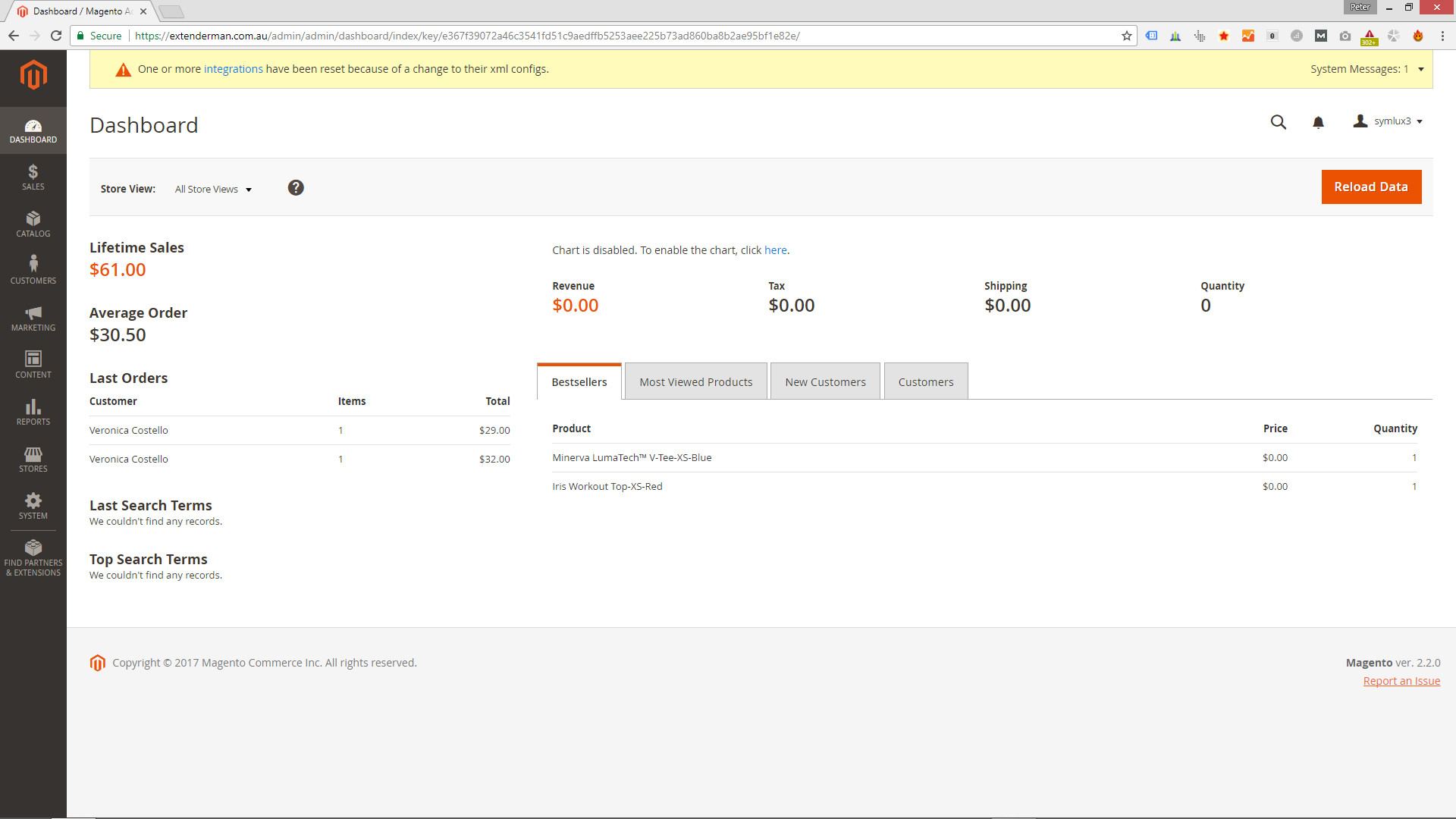
Terms
- All services are prepaid.
- Service Level Agreement avaiable.
- We accept PayPal (corporate account, so we can send you invoice).
- Also, we have LLC in EU. For EU customers VAT is not charged.
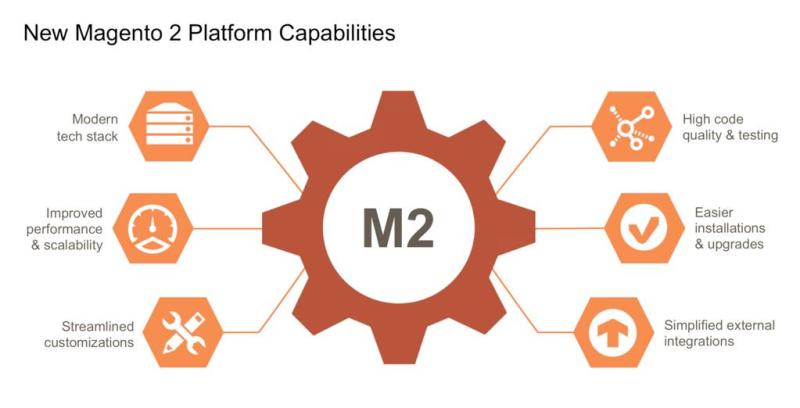
Our tech stack
Webshops, that we develop, utilize widely-used, free, and open-source software with worldwide support available.
- Linux operating system.
- Apache web-server.
- MySQL database server.
- PHP programming language.
- Twig template processing for PHP.
- SASS cascade style sheets extension.
- PUG template processing for HTML.
- ExtJS, AngularJS and jQuery JavaScript libraries.
- Various eCommerce platforms.

